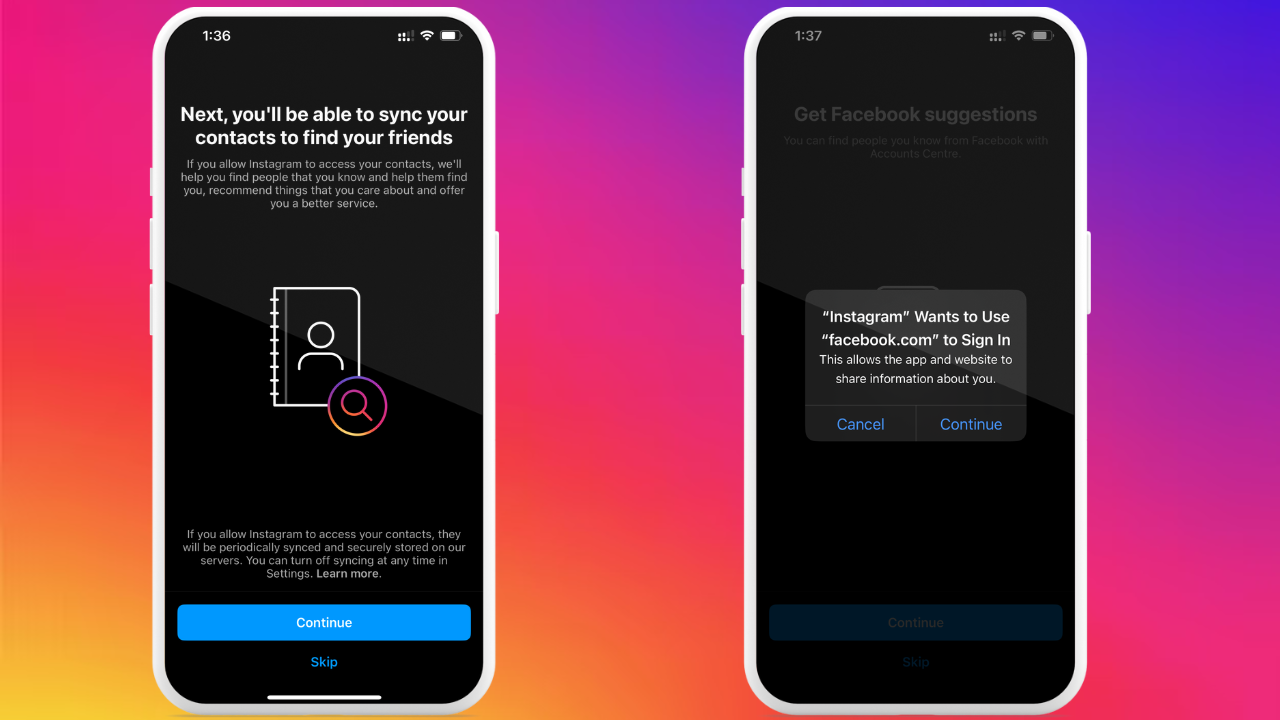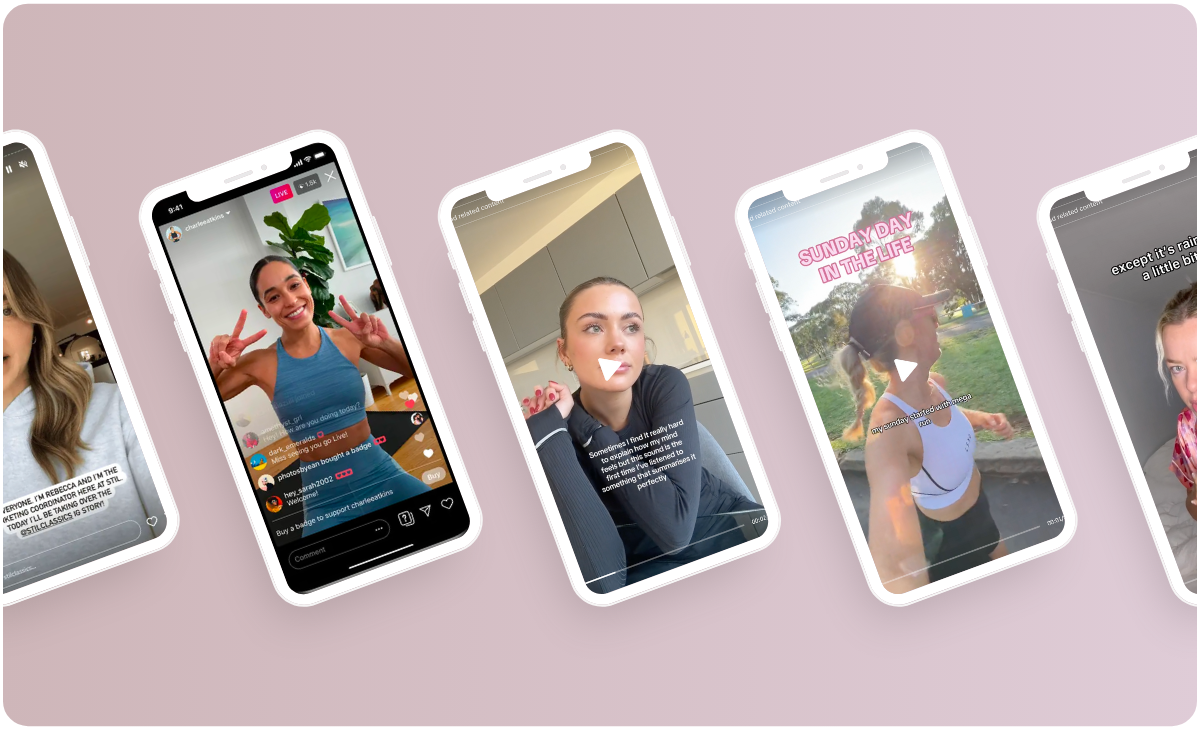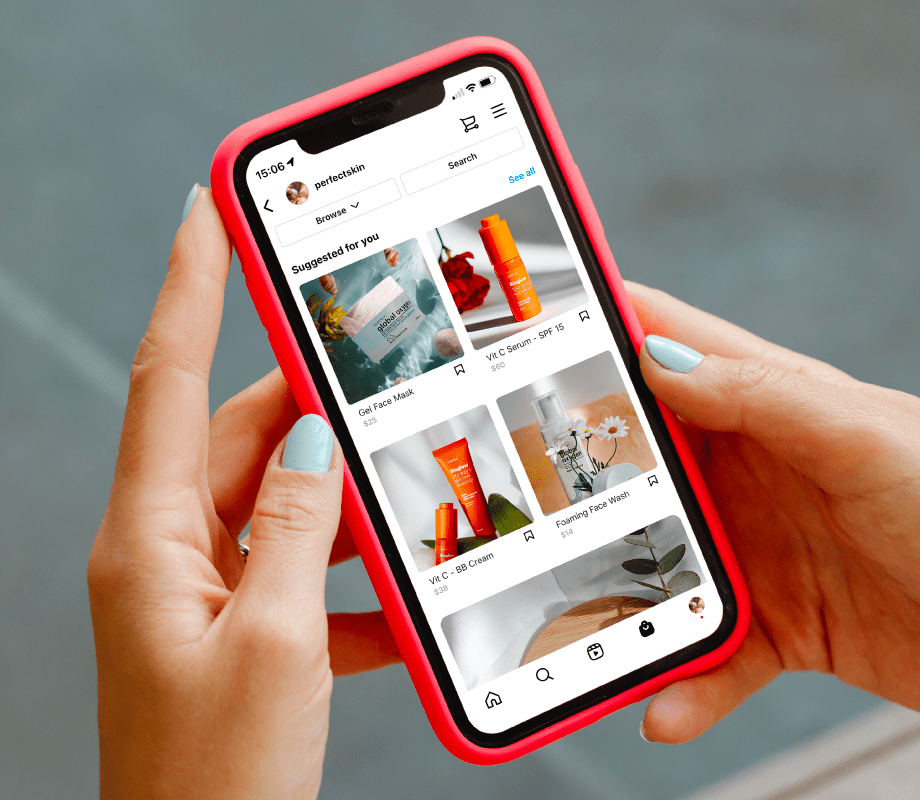Going live on social media has revolutionized how users connect with their audience, and Instagram is leading the charge with its engaging Live feature. If you're looking to increase your reach and interact in real-time, learning how to go live on Instagram is essential. This feature allows you to share candid moments, showcase products, or host Q&A sessions seamlessly, bringing your followers closer to you. In this guide, we’ll explore the steps to effectively prepare and execute your live session, ensuring your audience not only tunes in but remains engaged throughout.
Understanding the Instagram Live Feature
Instagram Live is an innovative feature that allows users to broadcast real-time video content to their followers. This interactive tool enhances engagement and fosters a sense of community by enabling viewers to comment and ask questions during the session. Here’s what you need to know to successfully Go Live Instagram.
Key Features of Instagram Live:
- Real-Time Interaction: Viewers can comment and react instantly, making the experience dynamic and engaging.
- Duration: Live streams can last up to 4 hours, providing ample time to connect and communicate with your audience.
- Notifications: Followers receive notifications when you start a live video, increasing visibility and participation.
- Save and Share: After the session, you can save the live video to your profile for viewers who missed it.
Benefits of Using Instagram Live:
- Enhanced Engagement: Direct interaction helps build rapport and strengthens relationships with your audience.
- Authenticity: Going live allows for a more genuine connection, showcasing your personality and brand values.
- Increased Visibility: Engaging content often results in higher reach, drawing in both followers and potential new fans.
Overall, using the Instagram Live feature provides unique opportunities to Go Live Instagram, ultimately benefiting your brand's visibility and community engagement.
Preparing Your Content and Setting Up
Before you decide to Go Live Instagram, preparation is key to a successful session. Here are essential steps to ensure you're well-equipped.
1. Define Your Purpose
- What’s the aim? Identify the goal of your live session. Are you promoting a product, sharing tips, or hosting a Q&A?
- Target audience: Understand who your audience is to tailor your content to their interests.
2. Create an Outline
- Key points: Draft a list of topics you want to cover. This helps keep your thoughts organized.
- Engagement opportunities: Plan moments for audience interaction, like polls or questions.
3. Technical Set-Up
- Check your equipment: Ensure your phone or camera is functioning well with a stable internet connection. A tripod can help stabilize your view.
- Lighting: Choose a well-lit location or use ring lights for that professional touch.
4. Inform Your Audience
- Announcement: Promote your live session across your social media platforms a few days in advance.
- Time zone consideration: Make sure to state the correct time for all your followers globally.
5. Test Run
- Practice: Conduct a trial run to familiarize yourself with the interface and the features you can utilize while you Go Live Instagram.
By effectively preparing your content and setup, you lay a strong foundation for an engaging live experience that captivates your audience!
Going Live: Step-by-Step Instructions
To successfully Go Live on Instagram, follow these straightforward steps and keep your viewers engaged:
- Open the Instagram App: Ensure you have a stable internet connection. Open the app on your smartphone.
- Access the Camera: Swipe right from your home feed or tap the camera icon in the top-left corner.
- Select 'Live' Mode: At the bottom of the screen, switch to the 'Live' option. This is critical for starting your live broadcast.
- Add a Title (Optional): Tap the title field to give your audience an idea of what your live session will cover. A catchy title can attract more viewers.
- Check Connection & Settings: Ensure your camera and microphone permissions are enabled. Perform a quick check to avoid technical issues.
- Go Live: Hit the circular button to start your live stream. A countdown will appear, and then you’ll be broadcasting live.
- Engage During Your Live Session:
- Greet viewers as they join.
- Encourage them to comment and ask questions.
- Utilize interactive features like polls or Q&A to boost engagement.
- End the Live Session: When you’re done, press the ‘End’ button. You can choose to save the session to your profile or discard it.
By following these steps, you can confidently Go Live on Instagram and connect with your audience in real-time!
Engaging with Your Audience During the Live Session
Successfully engaging with your audience while you Go Live on Instagram is essential for creating a memorable experience. Interaction keeps viewers interested and encourages them to stay tuned. Here are some effective strategies:
- Acknowledge Viewers: Start by greeting your audience. A simple "Hi!" or mentioning usernames can make viewers feel valued and welcome.
- Encourage Comments: Ask open-ended questions and prompt viewers to share their thoughts. For example, “What topics do you want me to cover next?” This not only engages your audience but also gives you insight into their interests.
- Respond to Live Comments: As comments come in, respond in real-time. Whether it's compliments or questions, this interaction enriches the experience. For instance:
- Thank viewers for joining
- Offer shout-outs to frequently participating users
- Use Polls and Q&A: Leverage Instagram’s interactive features like polls and Q&A stickers. This boosts engagement significantly, as viewers feel actively involved in the session.
- Create a Sense of Community: Build rapport by calling followers “family” or using catchy phrases. This ownership fosters a loyal community.
- Keep It Dynamic: Vary your content with changes in tone, visuals, or even special quests. The aim is to maintain excitement during the show.
By utilizing these engagement techniques effectively, you'll not only retain viewers but also create a striking environment when you Go Live on Instagram.