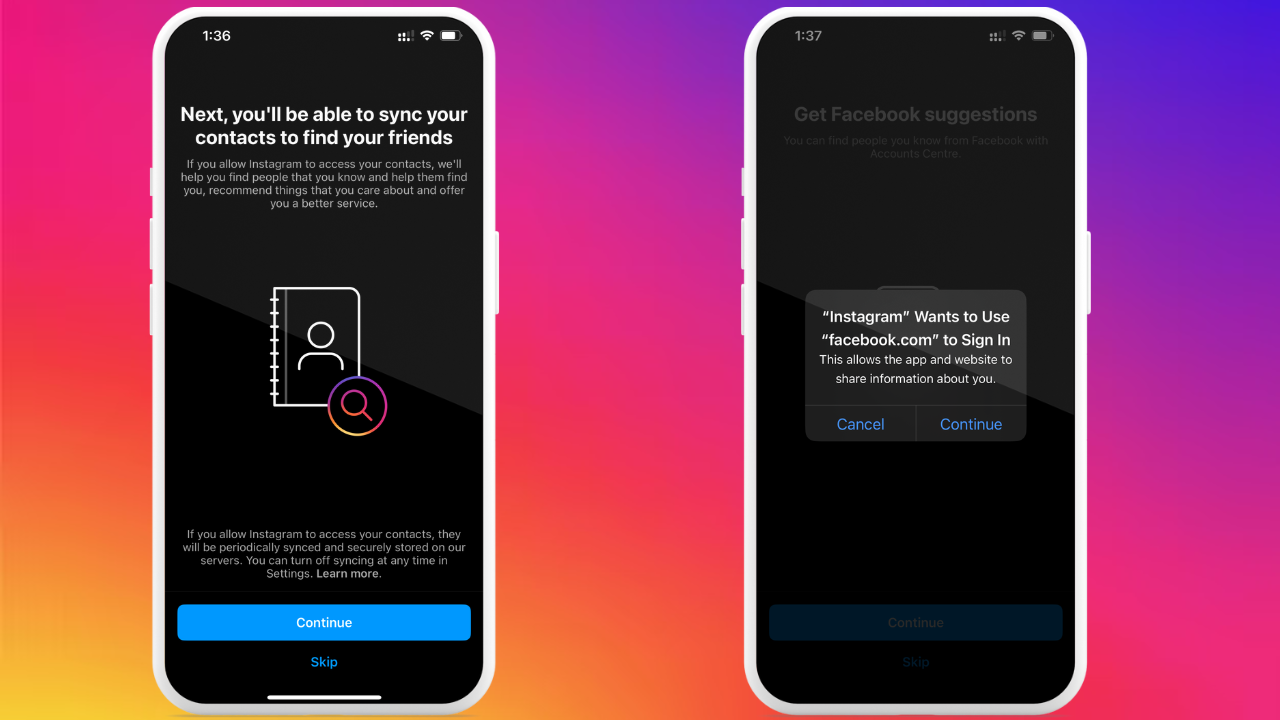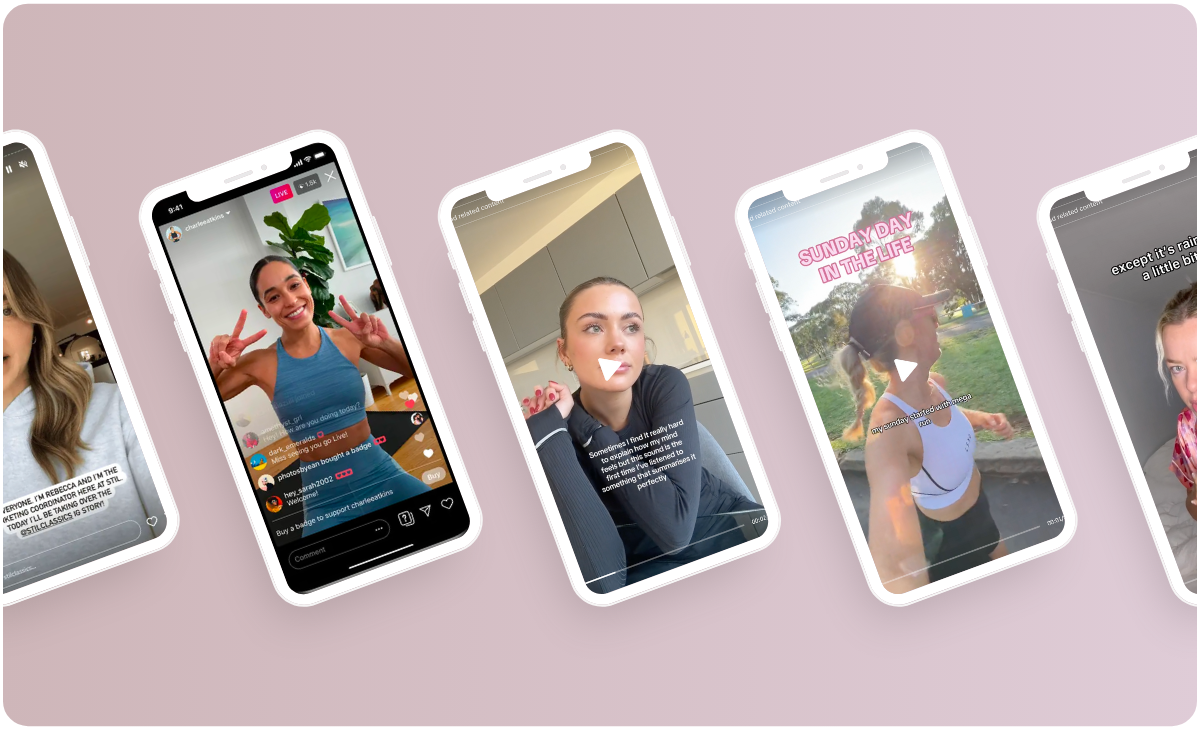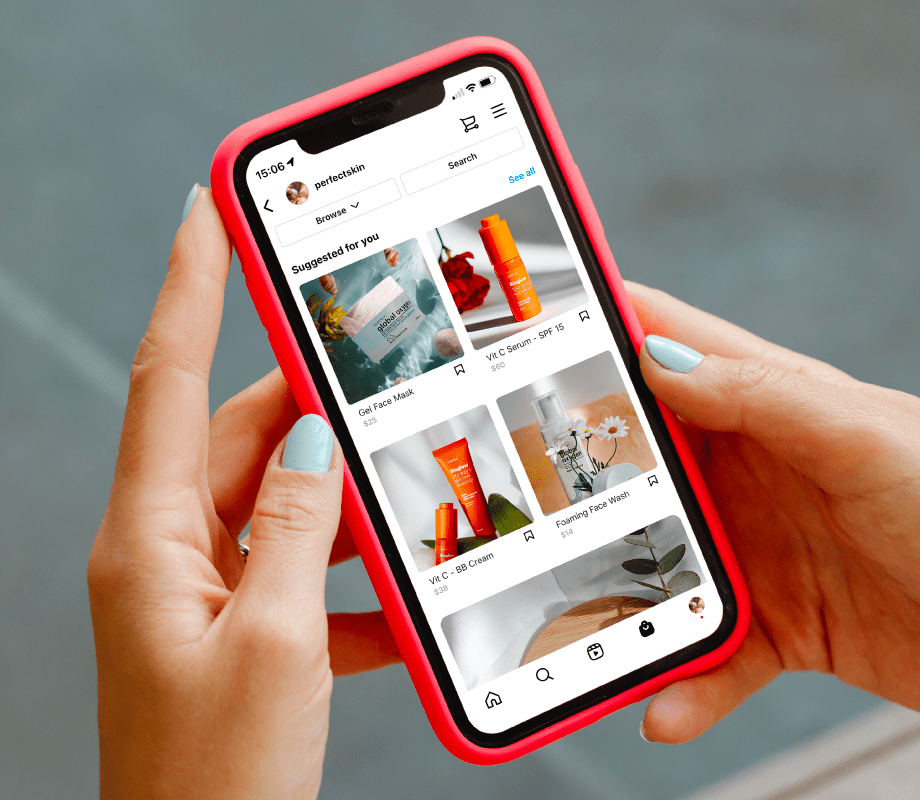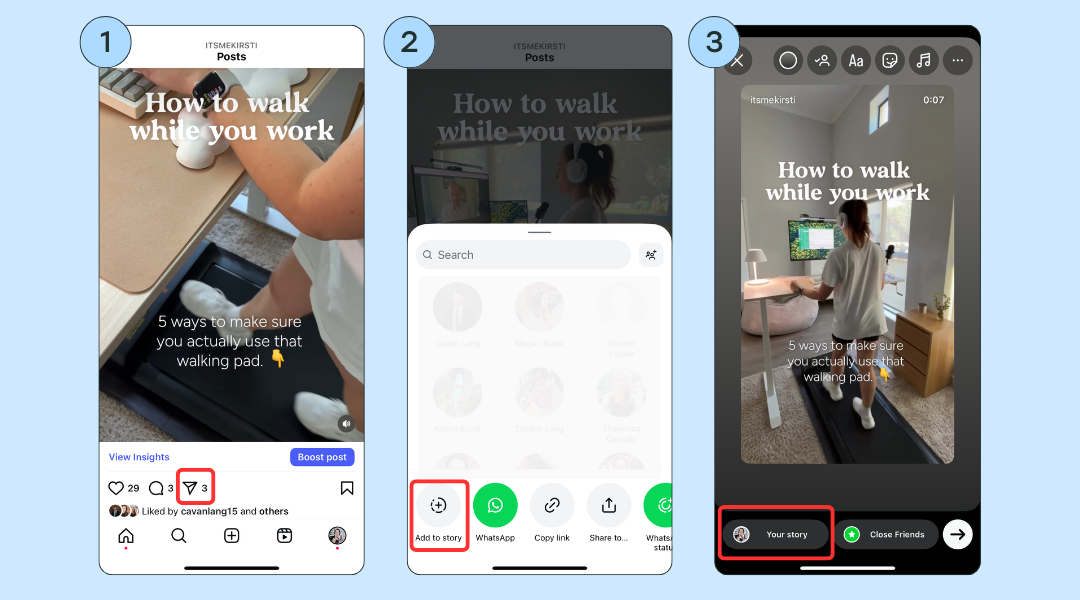
Reposting on Instagram has become an essential tool for users looking to share content while engaging more with their audience. Whether it's showcasing a friend's story or highlighting a captivating post, knowing how to effectively repost Instagram content can enhance your social media strategy. This guide will walk you through the ins and outs of reposting stories and posts, ensuring you understand the features and best practices for sharing content while maintaining proper etiquette. Join us as we explore this straightforward yet impactful way to elevate your Instagram experience.
Understanding Instagram's Repost Features
Instagram offers various ways to repost Instagram content, allowing users to share their favorite moments and engage with their followers effectively. Understanding these repost features is essential for maximizing your reach and interaction on the platform.
Types of Content You Can Repost
- Posts from Other Users: Share a friend’s photo or video directly to your feed.
- Stories from Other Users: Repost Stories that you've been tagged in or share relevant content from similar accounts.
How to Repost Instagram Content
- Share a Post:
- Tap the three dots on the upper right corner of a post.
- Select “Share” and choose to share it to your own feed or as a message.
- Share a Story:
- If mentioned in a Story, swipe up to view your mentions.
- Tap on “Add this to your Story” to post it directly.
Why Repost?
- Engagement: Reposting increases interaction by acknowledging original creators.
- Content Variety: Diversify your profile with content from various sources.
- community Building: Foster relationships and strengthen your network on the platform.
In conclusion, understanding how to repost Instagram content not only enhances your profile but also encourages a vibrant community of engagement. With these features, sharing is easy and beneficial for everyone involved.
Reposting Stories: Step-by-Step Guide
Reposting on Instagram Stories allows you to share content from other users while giving them credit. Here’s a clear, step-by-step guide on how to repost Instagram Stories effectively.
- Find the Story:
- Open Instagram and navigate to the profile of the user whose Story you want to share.
- Tap on their profile picture to view their Stories.
- Send a Direct Message (for public accounts):
- If the user tagged you in their Story, you can directly tap on "Add This to Your Story."
- If not tagged, send them a quick DM asking for permission to share.
- Repost the Story:
- Once you have permission, take a screenshot or use the Instagram method if tagged.
- Go to your own Story by tapping your profile picture and then the "+" icon.
- Edit the Story:
- Click on your screenshot or the tagged Story you wish to repost.
- Enhance it with stickers, text, or drawings to make it personal.
- Share Your Story:
- Tap "Your Story" to share it with your followers.
- Remember to tag the original user in your repost to give them credit!
By following these steps, you can effortlessly repost Instagram Stories while fostering community and interaction on the platform. It’s a great way to connect with others and showcase content you love!
Reposting Posts: Tips and Best Practices
Reposting content on Instagram can elevate your profile and foster community engagement. Here are some essential tips and best practices for effectively reposting posts.
1. Obtain Permission
- Always ask the original creator for permission. This not only shows respect for their work but also builds goodwill.
2. Use a Reposting App
- Many apps simplify the process of reposting Instagram content. Popular options include:
- Repost for Instagram
- InstaRepost
3. Give Credit
- When you repost Instagram content, tag the original creator in your post. This helps others discover their profile and acknowledges their contribution.
4. Maintain Original Quality
- Ensure the reposted image or video maintains its original quality. Avoid any cropping that may detract from the content.
5. Add Personal Touch
- Consider adding your own commentary or insights to make the repost more relevant to your audience. This encourages engagement.
6. Limit Frequency
- Reposting too frequently from others can dilute your originality. Balance this with your own content to keep your feed diversified.
7. Engage with Comments
- After you repost, respond to comments and engage with your audience. This helps build a community around shared interests.
By following these best practices, you can successfully repost Instagram content while enhancing your brand's presence and connection with your audience.
Etiquette and Best Practices for Reposting
Reposting on Instagram can be an excellent way to share great content while building your community. However, it's essential to follow certain etiquette and best practices to ensure you respect original creators and maintain your own credibility. Here are some important points to consider:
- Always Give Credit
Whenever you decide to repost Instagram content, make sure to tag the original creator. This acknowledgment not only respects their work but also encourages goodwill among followers. - Ask for Permission
While giving credit is crucial, asking for permission to repost is often even more courteous. A simple message can go a long way in maintaining positive relationships. - Use Relevant Hashtags
Include relevant hashtags when you repost Instagram content. This enhances visibility and connects the shared post back to the original topic or theme. - Maintain Context
When reposting, make sure to retain the context of the original post. Avoid altering the meaning or message in a way that may mislead your audience. - Choose Wisely
Only repost content that aligns with your brand or values. Frequent postings of irrelevant content can dilute your feed and disengage your followers.
By adhering to these best practices, you can effectively repost Instagram content while fostering community and respect among creators.