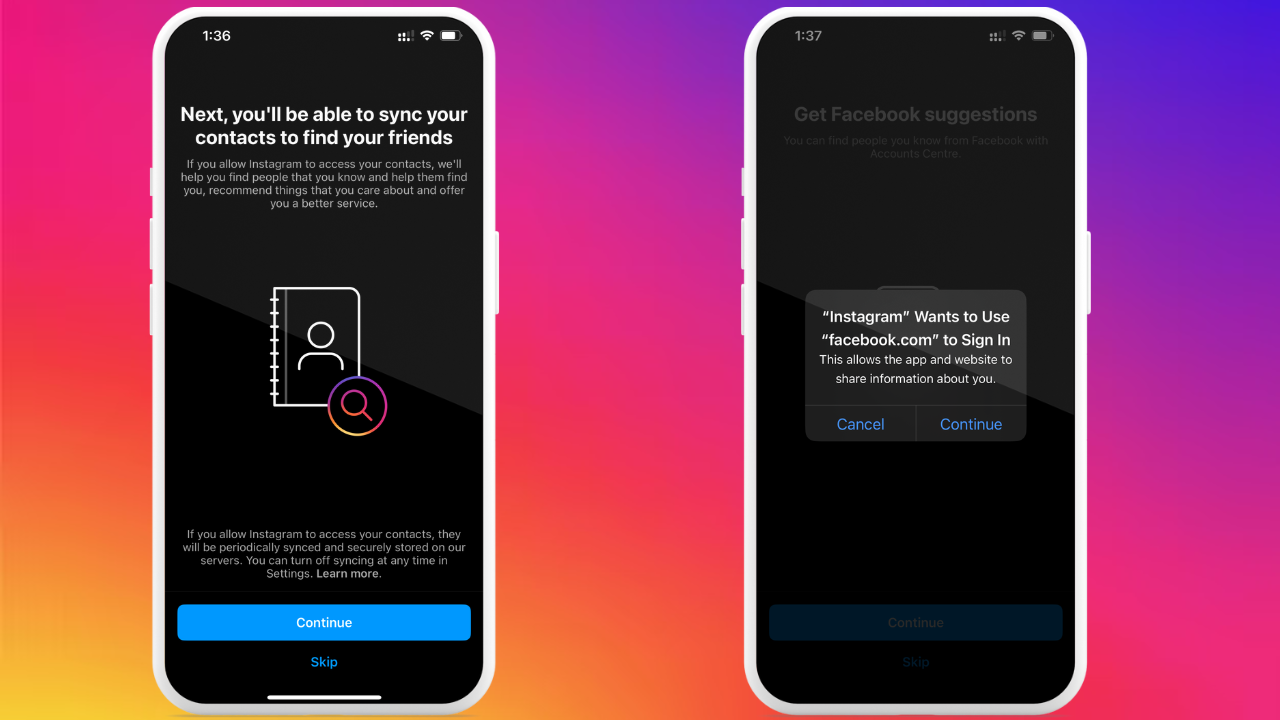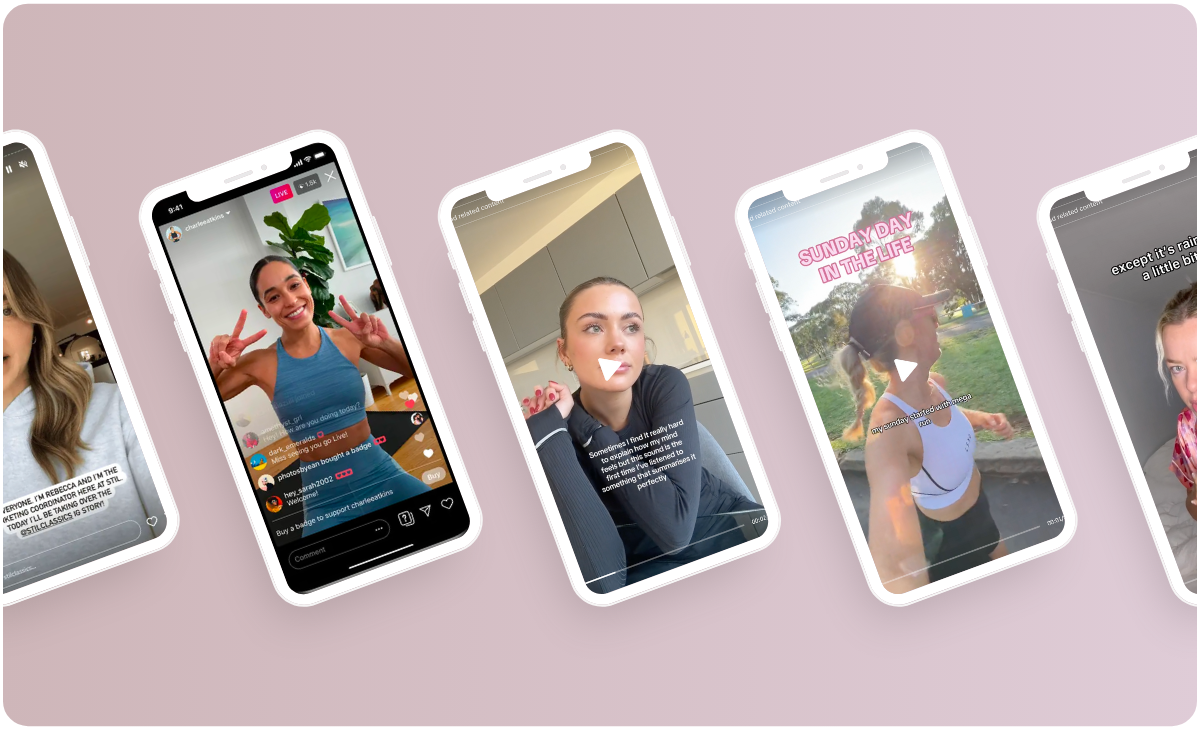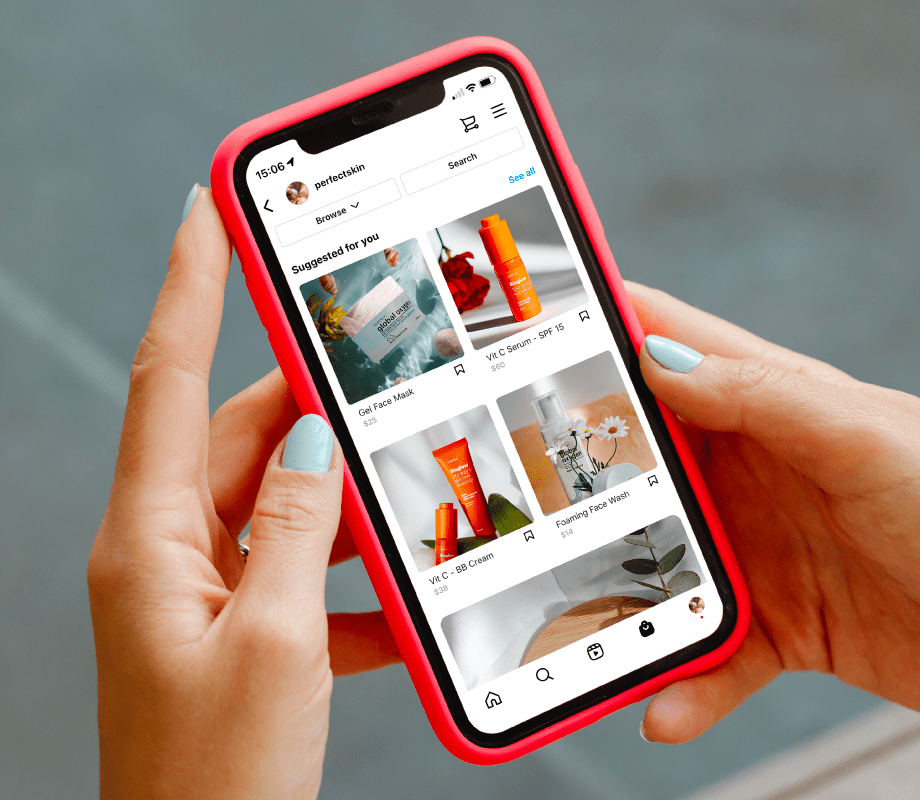
Setting up an Instagram Shop can be a game-changer for businesses looking to boost their online sales. With over a billion users, Instagram offers a unique platform for brands to showcase their products and connect directly with consumers. Understanding the Instagram Shop setup process is crucial for leveraging this powerful tool effectively. From preparing your account to maximizing sales, this guide will walk you through everything you need to know about transforming your Instagram profile into a dynamic shopping experience. Get ready to unlock new revenue opportunities with your very own Instagram Shop.
Understanding Instagram Shops and Their Benefits
Instagram Shops revolutionize the way businesses connect with consumers. By integrating e-commerce directly into the Instagram platform, brands can showcase products and facilitate purchases seamlessly. Here are some key benefits of an effective Instagram Shop setup:
- Increased Visibility: Your products can reach a broader audience. With over a billion active users, posting directly on social media allows potential customers to discover your offerings without extensive marketing efforts.
- Enhanced User Experience: Buyers can browse your products, view prices, and read descriptions within the app. This simplicity encourages impulsive purchases and fosters an enjoyable shopping experience.
- Rich Engagement: Instagram isn't just about display; it’s about interaction. Engaging customers through stories, posts, and comments drives brand loyalty, increasing the likelihood of repeat purchases.
- Useful Analytics: Gain insights into your customer’s behavior, allowing you to refine your marketing strategies and improve your product offerings based on real data.
Comparison of Traditional vs. Instagram Shop Setup
| Feature | Traditional E-commerce | Instagram Shop Setup |
|---|---|---|
| Customer Access | Website visits | App-based browsing |
| Interaction with Brand | Limited | High (comments, likes) |
| Purchase Process | Multiple steps | Quick and seamless |
| Target Audience | Narrower reach | Broader, with diverse interests |
In conclusion, an effective Instagram Shop setup not only simplifies the buying process but also enhances brand engagement, leading to increased sales and customer loyalty.
Preparing Your Instagram Account for Shopping
Before diving into the Instagram Shop Setup, it's essential to prepare your Instagram account properly. Follow these steps to ensure a smooth transition into the shopping realm:
- Convert to a Business Account:
- If you haven’t already, switch your personal account to a Business or Creator account. This feature unlocks numerous tools beneficial for selling products.
- Link Your Facebook Page:
- Connect your Instagram account to a Facebook Business Page. This connection streamlines the Shop Setup process and allows for better integration with product catalogs.
- Set Up a Product Catalog:
- Create a product catalog via Facebook Business Manager. This is where you’ll list all the items you intend to sell.
- Update Your Bio:
- Optimize your profile bio to reflect that your account is a shopping destination. Consider adding a clear call-to-action (CTA) inviting followers to explore your shop.
- Ensure Compliance with Instagram's Policies:
- Familiarize yourself with Instagram's commerce policies to prevent any issues during the setup. Non-compliance can lead to restrictions on your account.
By following these steps, you’ll establish a strong foundation for your Instagram Shop Setup. This preparation not only enhances user experience but also helps increase the chances of successful sales. Remember, a well-prepared account attracts more customers!
Step-by-Step Guide to Setting Up Your Instagram Shop
Setting up your Instagram Shop can significantly boost your business visibility and sales. Follow these straightforward steps to ensure a seamless Instagram Shop setup:
- Ensure Eligibility:
- Confirm that you meet Instagram's requirements, which include having a business account and complying with their commerce policies.
- Connect to Facebook:
- Link your Instagram profile to a Facebook Page that you manage. This is essential for product catalog settings.
- Set Up a Product Catalog:
- Use Facebook Business Manager to create a product catalog. This catalog is where you upload your products, including descriptions, images, and prices.
- Account Approval:
- Submit your account for review. Instagram will check if your business complies with their guidelines.
- Enable Shopping Features:
- Once approved, go to your Instagram settings, navigate to "Business," and tap on "Shopping." Select the catalog you wish to use for your shop.
- Create Shop Highlights:
- Use Instagram Stories to promote your products. Create highlights to showcase different collections, making it easy for customers to browse.
- Tag Products in Posts:
- Start tagging products in your posts and stories. This feature makes it easy for users to shop directly from your content.
By following these steps, you can create an effective Instagram Shop setup that enhances your brand presence and drives sales.
Tips for Maximizing Sales through Your Instagram Shop
To ensure a successful Instagram Shop Setup, adopting specific strategies can significantly boost your sales. Here are some effective tips to enhance your online shop's performance:
- Leverage High-Quality Visuals: Utilize striking images and videos that showcase your products in their best light. Quality visuals engage users and can encourage purchases.
- Optimize Product Descriptions: Write clear, concise, and compelling product descriptions. Use keywords naturally to improve discoverability while highlighting unique features and benefits.
- Utilize Instagram Stories and Reels: Take advantage of these features to showcase new arrivals, share customer testimonials, or highlight special promotions. This approach keeps your audience engaged and drives traffic to your shop.
- Engage with Your Audience: Respond promptly to comments and messages. Building a relationship with your followers fosters trust and encourages sales.
- Take Advantage of Instagram Ads: Use targeted advertising to reach potential customers beyond your existing followers. Custom ads can drive traffic directly to your store.
- Offer Limited-Time Promotions: Create urgency with exclusive discounts or limited-time offers. This tactic can incentivize quick purchases.
By incorporating these strategies into your Instagram Shop Setup, you can maximize your sales potential. Continuously analyze your shop's performance to identify what resonates with your audience, allowing for data-driven improvements.