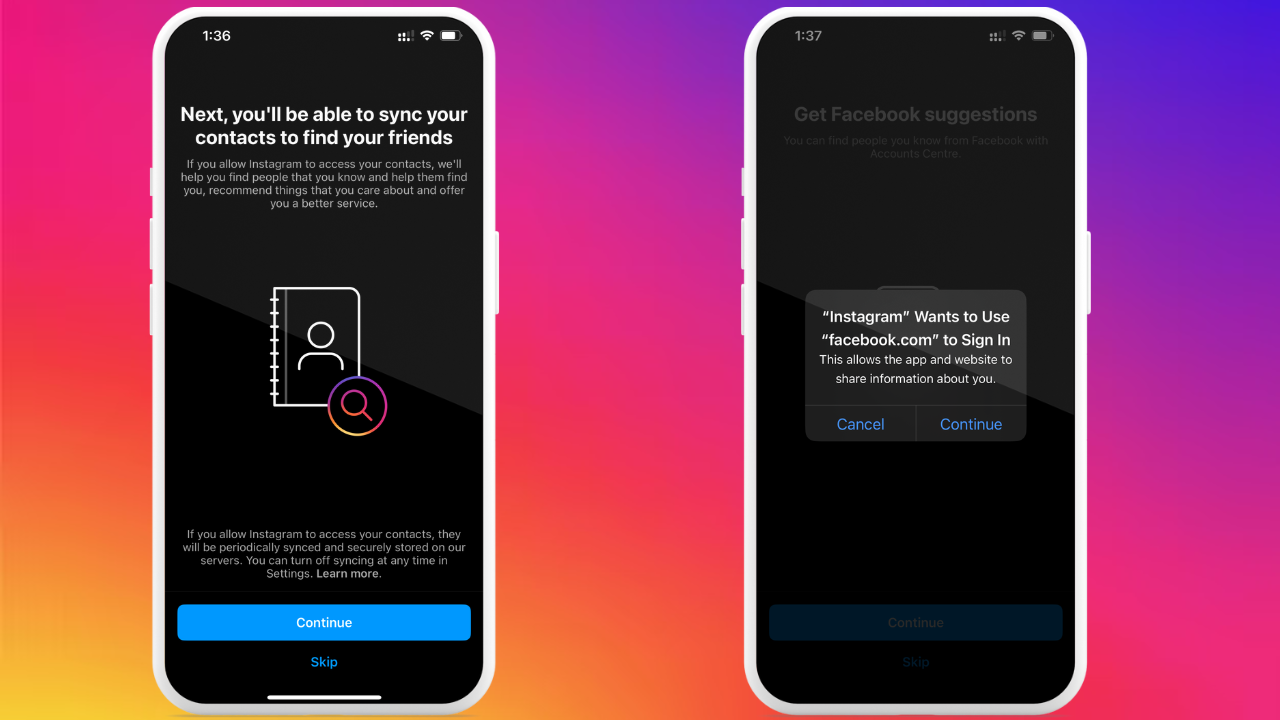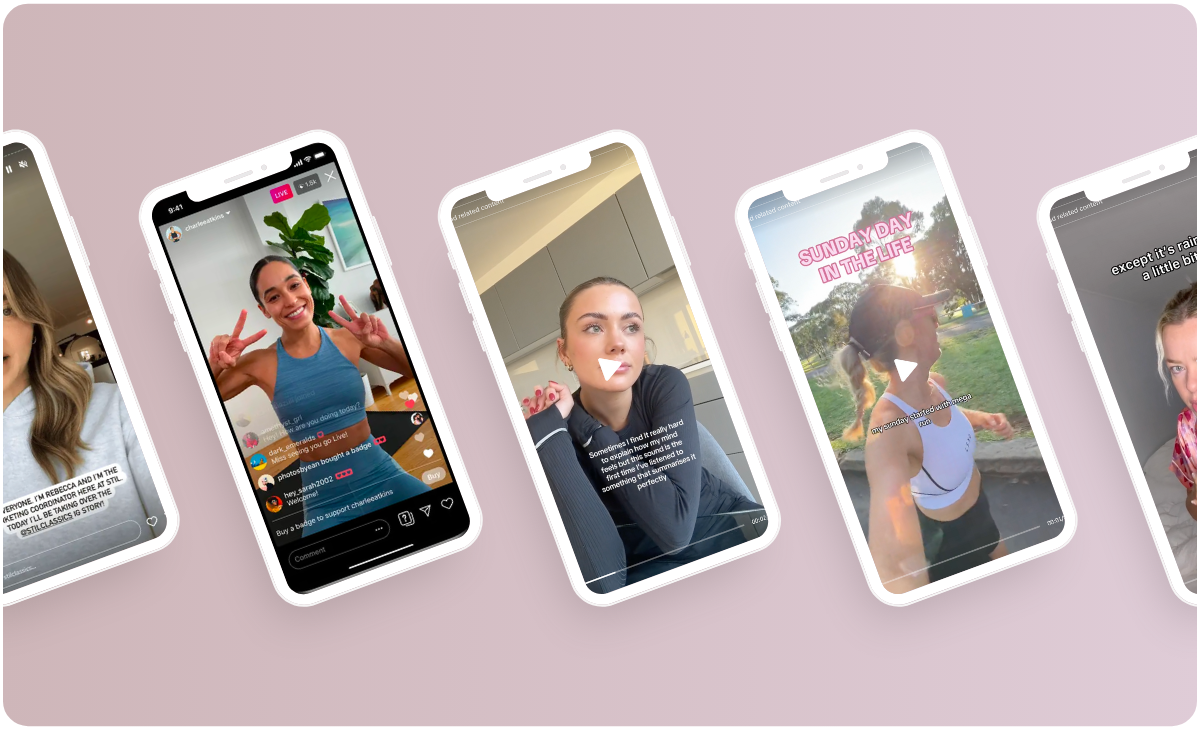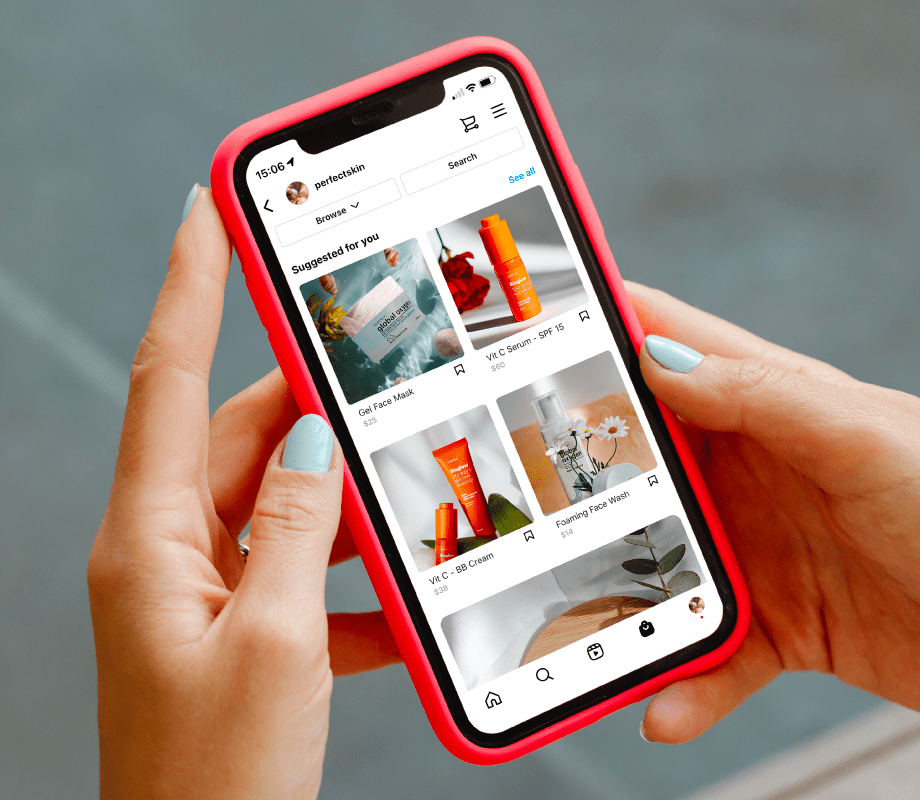Twitch Streaming has surged in popularity, becoming a prime platform for gamers and creators to connect with audiences worldwide. Whether you're a seasoned gamer or just starting, understanding the essentials of streaming can set the foundation for building a loyal viewer base. In this guide, we’ll explore key strategies to enhance your streaming experience, engage effectively with your audience, and promote your streams for rapid growth. Get ready to dive into the exciting world of Twitch, where your next follower could be just a stream away!
Understanding the Basics of Twitch Streaming
Twitch Streaming is more than just broadcasting gameplay; it’s an interactive platform where content creators build communities. Here are the key aspects to understand:
- What is Twitch?
- Twitch is a live streaming service primarily focused on video gaming, where users can broadcast their gameplay, host talk shows, or just hang out with viewers.
- Key Features:
- Live Interaction: Engage in real-time with your audience through chat.
- Subscriber Models: Monetize your channel by offering subscriptions for exclusive content.
- Channel Customization: Personalize your channel with graphics, alerts, and overlays to establish your brand identity.
- Twitch Streaming Categories:
- Gaming: The most popular category with streams on titles like Fortnite or League of Legends.
- Creative: Streams related to crafting, art, or music.
- Just Chatting: Focuses on engaging discussions with viewers.
- Tools for Success:
- Streaming Software: Programs like OBS Studio or Streamlabs allow you to broadcast your stream effectively.
- Chat Bots: Utilize bots like Nightbot for managing chat, setting rules, and enhancing engagement.
Understanding these basics of Twitch Streaming will set a strong foundation for your journey. With clarity on services and tools, you can better prepare to connect, engage, and grow your audience effectively.
Setting Up Your Streaming Equipment and Software
To excel in Twitch Streaming, having the right equipment and software is essential. A well-equipped setup will not only improve your stream quality but also enhance viewer engagement. Here’s a brief overview of what you need:
Essential Streaming Equipment
- Computer: A strong processor (Intel i5 or AMD Ryzen 5) and a dedicated graphics card (NVIDIA GTX 1060 or better) are ideal for smooth streaming.
- Camera: High-definition webcams (1080p resolution) are a must. Popular options include the Logitech C920 or Sony A-series cameras for pro setups.
- Microphone: Clear audio is crucial. Consider USB microphones like the Blue Yeti or dynamic mics with a mixer for higher quality sound.
Recommended Streaming Software
| Software | Features | Best For |
|---|---|---|
| OBS Studio | Free, customizable, wide platform support | Beginners & Pros |
| Streamlabs OBS | Built-in alerts, chat integration | Streamers focusing on engagement |
| XSplit | User-friendly, premium features | Streamers willing to invest |
Additional Tools
- Capture Card: For console streaming, devices like Elgato HD60 S are invaluable.
- Lighting: Enhance your visuals with softbox or ring lights for better camera quality.
- Headphones: Good headphones help you monitor audio properly to maintain quality.
By investing in the right gear and software, you'll set a solid foundation for your Twitch Streaming journey, leading to faster audience growth and a more professional presentation.
Engaging with Your Audience Effectively
Engaging your audience is crucial for success in Twitch Streaming. Building a loyal community transforms casual viewers into dedicated fans. Here are several strategies to effectively engage with your audience:
- Interact Live: Use the chat feature to communicate directly with your viewers. Ask questions and respond to comments in real-time to create a sense of connection.
- Incorporate Viewer Feedback: Encourage your audience to provide feedback on your content. Use their suggestions to improve your streams, showing that you value their input.
- Utilize Polls and Giveaways: Incorporate polls during your streams to make your audience feel involved in decision-making. Additionally, consider hosting giveaways to incentivize participation.
- Create Special Events: Organize themed stream days or milestone celebrations. This creates excitement and gives viewers something to look forward to.
- Consistent Streaming Schedule: Establish a routine. Regular streaming times allow your audience to plan to join your streams, enhancing their commitment to your channel.
| Strategy | Benefits |
|---|---|
| Live Interaction | Builds community and loyalty |
| Viewer Feedback | Enhances content quality |
| Polls & Giveaways | Boosts participation and excitement |
| Special Events | Creates anticipation and boosts views |
| Consistent Schedule | Encourages viewer loyalty and retention |
By implementing these strategies, you will create a more interactive and inviting atmosphere that is essential for thriving in Twitch Streaming. Engage your viewers effectively, and watch your audience grow!
Promoting Your Stream for Rapid Growth
Effective promotion is crucial for success in Twitch Streaming. Here are strategies to boost your visibility and attract viewers quickly:
- Leverage Social Media:
- Utilize platforms like Twitter, Instagram, and Facebook to share your streaming schedule and highlights.
- Engage with your audience through regular updates and teaser content to create anticipation.
- Collaborate with Other Streamers:
- Partner with fellow streamers to cross-promote each other’s channels.
- Join Twitch teams or communities to expand your reach and tap into established audiences.
- Participate in Events:
- Engage with Twitch community events or gaming tournaments.
- These opportunities can enhance your visibility among dedicated fans.
- Create Compelling Thumbnails and Titles:
- Design eye-catching thumbnails and write engaging titles to attract clicks.
- A strong first impression can significantly increase your viewer count.
- Utilize Twitch Features:
- Take advantage of Twitch’s built-in features such as raids and hosting to direct traffic from other streams to your channel.
- Use Twitch clips to showcase memorable moments from your streams, encouraging sharing.
- Engage with Viewers:
- Respond to chat messages actively and involve your audience in discussions.
- Building a community fosters loyalty, encouraging viewers to return.
By implementing these tactics, you can effectively promote your Twitch Streaming channel and achieve rapid audience growth. Remember, consistency and engagement are key to turning viewers into loyal followers!